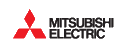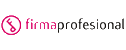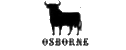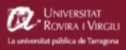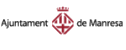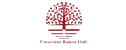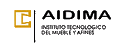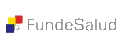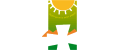Error com.lowagie.text.pdf.PdfReader.(Ljava/io/InputStream;)V
El mensaje de error com.lowagie.text.pdf.PdfReader.(Ljava/io/InputStream;)V se debe a una incompatibilidad entre versiones de un componente de procesado de documentos PDF que se llama iText, utilizado por Clicksign y otras aplicaciones. Algunos programas instalan una versión antigua de este componente como una extensión del sistema Java, provocando conflictos con otros programas como Clicksign.
Para que Clicksign funcione correctamente, debe localizar la carpeta que contiene los componentes instalados como extensiones de Java. Esta carpeta se encuentra normalmente en C:\Archivos de programa\Java\jre6\lib\ext (depende de la versión de Java que tenga instalada y cómo la instaló) y contiene varios archivos con extensión "jar". Si alguna aplicación instaló aquí iText versión 1, uno de ellos se llamará itext-1.02b.jar, o muy similar. Mueva este archivo a otra carpeta (para tener una copia de seguridad por si quisiera recuperarlo más tarde).
Clicksign debería ahora funcionar con normalidad.
Es posible que la aplicación que instaló iText ahí deje de hacerlo. Si es así, le agradeceremos que nos lo notifique (por mail a This email address is being protected from spambots. You need JavaScript enabled to view it.) para que podamos hacer pruebas y sugerirle mejores soluciones para que Clicksign y esa aplicación puedan convivir en su sistema.
The error message com.lowagie.text.pdf.PdfReader. (Ljava / io / InputStream;) V is due to an incompatibility between versions of a PDF document processing component called iText, used by Clicksign and other applications. Some programs install an older version of this component as an extension of the Java system, causing conflicts with other programs such as Clicksign.
For Clicksign to work properly, you must locate the folder that contains the installed components as Java extensions. This folder is usually found in C: \ Program Files \ Java \ jre6 \ lib \ ext (it depends on the Java version you have installed and how you installed it) and it contains several files with extension "jar". If any application installed iText version 1 here, one of them will be called itext-1.02b.jar, or very similar. Move this file to another folder (to have a backup in case you would like to recover it later).
Clicksign should now work normally.
It is possible that the application that installed iText there stops doing it. If so, we would appreciate it if you notify us (by email to This email address is being protected from spambots. You need JavaScript enabled to view it.) so that we can do tests and suggest better solutions so that Clicksign and that application can coexist in your system.
Text website:: http://www.lowagie.com/iText/





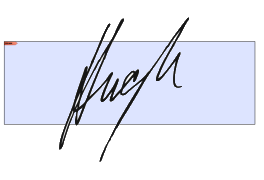

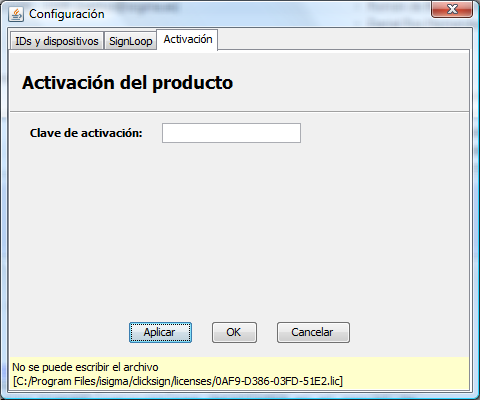
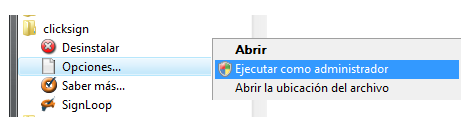

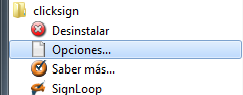
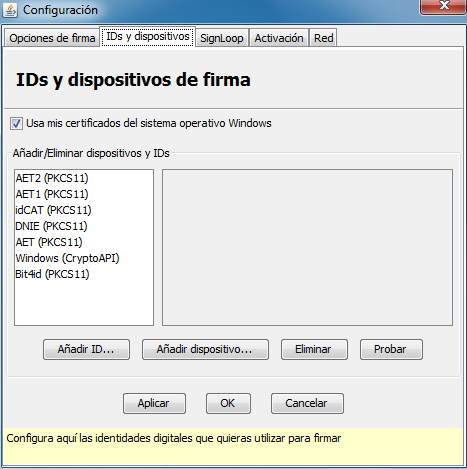
 Powered by isigma, signature made easy
Powered by isigma, signature made easy Sign, send, and get back your signed documents
Sign, send, and get back your signed documents